Episode 45 - Content creation calendar
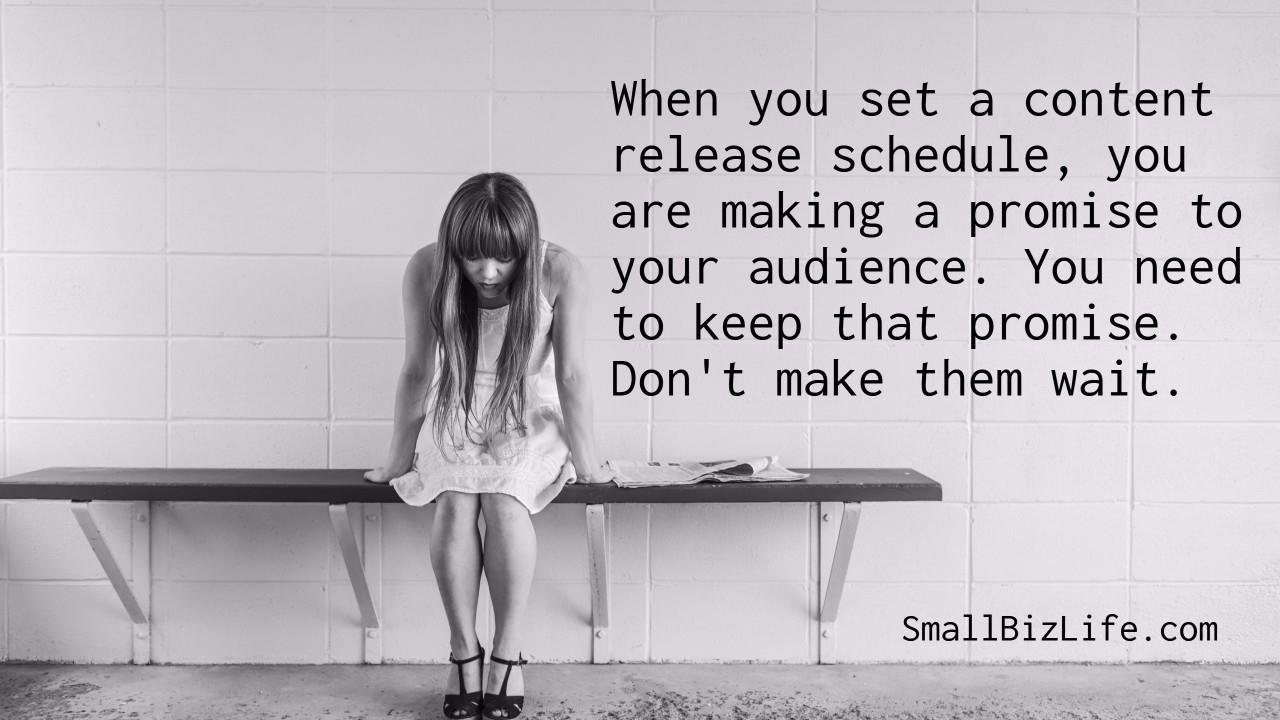
There is more to content creation that writing or recording content. In this episode, we discuss how we create content and give you tips for creating your own content schedule. Things to think about before you start
What platform are you developing content for?
We've said it before, and we'll say it again. You can do anything, but you can't do everything. Decide what content you want to develop and how you will display that content (video, podcast, newsletter, Periscope, blog, a book, a course). You must also decide which social media platforms you will focus on.
How much time will be required to develop and launch your content?
Think of all of the steps involved in content creation. How much time do you believe it will take you to complete those tasks? Once you have that in mind, double or even triple that estimate. If you finish up your tasks more quickly, use that time for other tasks on your list.
How often will you generate new content?
When you set a content release schedule, you are making a promise to your audience. You need to keep that promise. It is better to under promise and over deliver. Be realistic about how much content you can generate and stick to that schedule. If you promise one per week and put out special posts occasionally, that's okay. It's also a good idea to be a few pieces of content ahead of schedule, in case something happens.
Can you re-purpose your content for different platforms?
Brendon Burchard creates one piece of content each week and puts it on YouTube, processes it as a podcast, and edits the transcription into a blog post. How can you re-purpose your content so your audience can consume it in different ways?
Create a 52-week content ideas list
When we heard about this idea, we though it would be impossible. Writing down 52 ideas in a notebook or in a spreadsheet can be daunting before you do it but, once we got started, it took us less than an hour to brainstorm 54 (yes, we overachieved!) ideas. When we don't have an idea for the week, we turn to this list and look for a topic we are interested in covering. You can use post-it brainstorming for this.
Steps for content creation
Pick your idea
Often we will pick a topic early in the week, and by recording day, we aren't that excited about it anymore. This is why the content list is so important.
Do your research
Depending on your niche, you may need to do research for your content. Research and external links help build your credibility. You can also look at your old content to see which pieces are relevant to the piece you are currently developing. Keep all of your research in one place. Jeff uses a spreadsheet. I put my links in an unpublished WordPress post. You can use Evernote. You can also post your research to social media to help generate additional content for your audience. You can also use this time to plan your outline. We always create an outline for our episodes as we are researching to see if we need to do additional research. Our outline gives us direction.
Content creation
For us, this is actually the easiest part of the process since we have picked our topic, done the research, and created our outline. You should make sure to have a few pieces of content "in the can" in case something happens, and you can't deliver content when you need to. This will help reduce stress, and makes creating content more fun.
Post production
Most people think of post production for just video and audio, but this applies to all content creation. This includes editing, checking grammar, making sure links work, creating graphics, and creating social media. For us, this is the longest part of the process. For this podcast, post production takes two to three times the length of the episode. During post production, we edit the episode, write up the show notes, process the episode, upload it to our hosting company, create social media graphics, check the SEO, run a grammar check, and check the readability of the post. We also create a YouTube video for the episode. Always check to make sure your links work. Always preview your post to make sure it looks the way you want it to. Creating a checklist is a great way to make sure you hit all of these steps in post production.
Launch
Remember when you first launched your site and you were so excited, you shared it out with the entire world? Are you doing this with every piece of content you publish? Every new piece of content is a launch. Treat it that way. For people who have never been exposed to your content, this is all new for them. When you launch your content, do not post your link in 20 different groups on the same day at the same time. Facebook is starting to ding people who do this. Spread out your social sharing. You can use scheduling apps to do this.
Promote
Many content creators promote a post for a week or two, until the next piece of content is released. If you have evergreen content, keep promoting it. We make an assumption that all of our audience members are following us religiously every week, and they always see everything we create, but this is not the case. Hopefully, there are new people finding you all the time. Promote your old content to find new audience members, and to remind your core audience of older content you have created.
Content creation tools
Google Calendar
I use my Google Calendar to create time blocks for different brands in our business. This helps me structure my week. I like creating large blocks of time (two to three hours) to work on a set of tasks. I use my goals to prioritize these time blocks so I get everything done that needs to get done.
Nozbe
I use Nozbe to create my task list for the week. Nozbe also allows me to create reoccurring tasks, like recording the show, editing the show, creating show notes, and posting to social media. These tasks automatically show up in my task list each week, and I am reminded the day before the task is due. This helps me put my schedule on autopilot. Nozbe also integrates with my Google Calendar and allows me to set up checklists within a task, so I don't forget a step in the process.
My content notebook
I have one notebook that I keep all content ideas in. Jeff uses a spreadsheet. Whatever you feel most comfortable using, set up a system to gather all of your ideas in one place.
Templates
Create a template for your content. If you use WordPress, you can create a template in WordPress, or in Word, to make sure your posts are consistent. These templates help save us time because we don't need to worry about formatting issues. It also allows us to include items that are always in our posts, like the links to download the podcast.
Stencil
Stencil is the app we use to create all of our graphics. The subscription comes with over 600,000 quality, royalty free images and a tool for creating your social media graphics. It is easy to use and helps us create graphics to build our brands. Stencil also has templates for different social media channels so you can optimize your posts. Jeff also uses Meme Generator.
Social media scheduling
Buffer allows you to schedule social media posts to multiple platforms. The free version allows you to schedule up to 10 posts. Jeff uses this content he finds from third parties to share with this audience. There is also a paid version which allows you to schedule more posts. Edgar is our main social media scheduling tool. Edgar allows you to create libraries of content which are recycled. This is great for sharing old content without having to think about it. This service is $49 per month but it saves us so much time and has allowed us to grow our audience automatically. For the subscription fee, you can post to up to 10 accounts on Facebook, Twitter, and LinkedIn. This includes Facebook groups, pages, and profiles. This allows us to focus more time on content creation and less time on social media. Grum is the only tool that posts directly to Instagram from your computer. Other social media scheduling tools will send you a reminder that you need to schedule to Instagram, but Grum posts it for you at the scheduled time. I love that I can schedule out the graphics from our posts and help reach a new audience. Since we started using Grum last week, we have grown out Instagram following by 10% and have increased our weekly downloads.
The most important tip
Content creation should be fun. This is a creative outlet for many of us. Let your personality shine through in your content. Small business is not easy, therefore it should be enjoyable. If you aren't having fun creating content, look for new ways to share your message.
Listen to the show on iTunes, Stitcher, YouTube, Google Play Music, iHeart Radio, or with the player below
FREE DOWNLOAD: The system to guide your leads to sales
(The 1st question has saved us hundreds of hours of wasted time)
We all have wasted time trying to sell to people before they are ready. So we came up with this simple system to guide our leads to sales and have included 21 questions you need to answer to make sure they are ready to make the sale.
