Episode 53 - Preparing for disaster
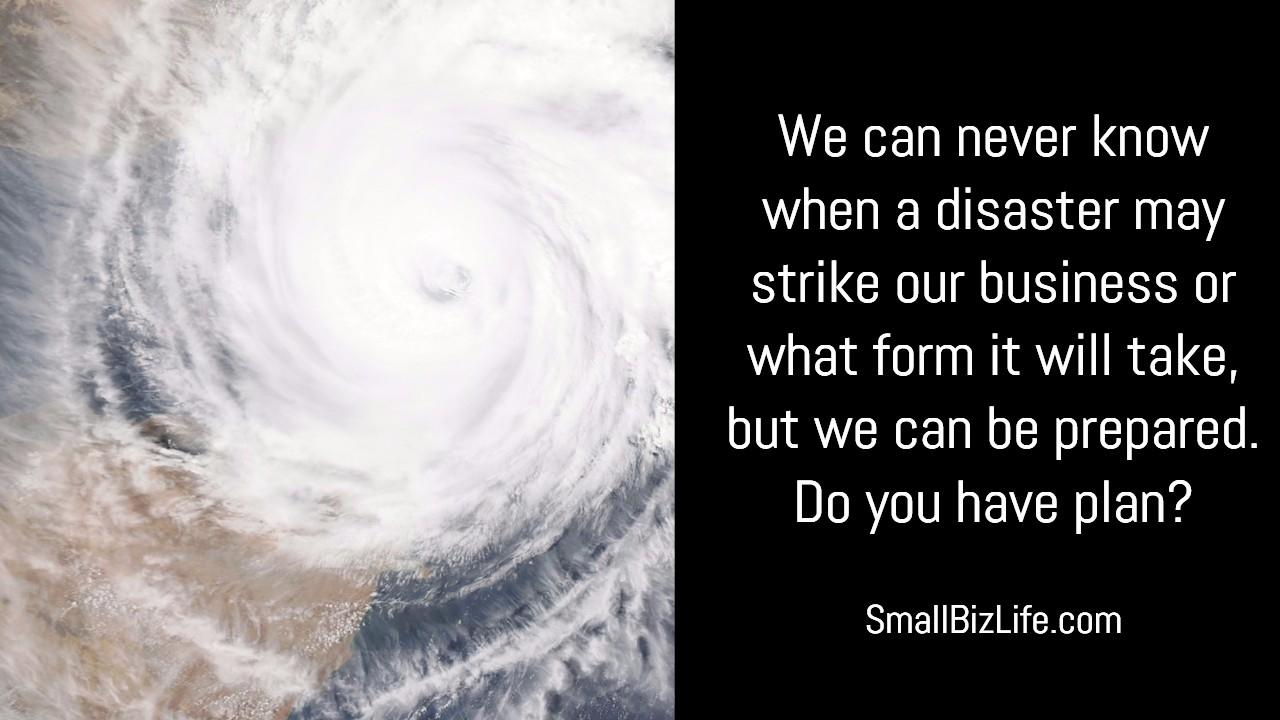
Do you have a disaster recovery plan? How would your business function if you were hit by a natural disaster or your computer died? In this episode, we discuss steps you can take now to make sure your business is prepared.
Start developing a disaster plan
Disasters can take on many different forms. It could be something as simple as your computer crashing to losing your entire home or office. You should take steps now to ensure that you are prepared. Here are a few things to think about as you start to put together your plan:
- What types of disasters could affect my business?
- Who are my most valuable people?
- What are my most valuable assets?
- Which documents need to be protected?
Protecting your papers from disaster
Most business have a lot of important documents. Here are some tips for protecting those documents:
- Scan all important documents, including your passport, licence, business licences, and tax returns.
- Consider a safe deposit box for documents that are hard or impossible to replace.
- Keep paper stored on high shelves and in plastic bins.
- Consider off site storage for old papers you must keep to reduce fire hazards.
Protecting your electronics from disaster
Once you get rid of a lot of paper, your electronics become your most valuable asset. Here are some ways you can protect your electronics and yourself should disaster strike:
- Use an off site backup. We recommend Carbonite for ease of use and encryption. Use this link to save 20% off a one year subscription.
- Keep electronics charged in case you lose power or need to leave your home or office quickly.
- Use strong passwords to access your computers and sensitive programs, like Quickbooks.
- Keep your anti-virus up-to-date. We use Avira on all of our computers, tablets, and phones. It is free for home users and affordable for businesses.
- Don't forget physical security since break-ins are also a risk.
- Keep a list of all your important programs and licence keys in case you get a new computer or your computer crashes.
General tips
- Take pictures of all assets in case you need to make an insurance claim.
- Make sure you have adequate insurance to cover any losses you may have. Check to see if you have full replacement coverage and not depreciated value coverage.
- Know the rolls of all key employees and subcontractors, including yourself.
- Have an emergency fund so you don't need to wait for insurance money to get back up and running.
- Know alternative temporary work locations in your area. This includes co-working spaces, the library, coffee shops, and temporary rentals.
- Think about succession planning
Listen to the show on iTunes, Stitcher, YouTube, Google Play Music, iHeart Radio, or with the player below
FREE DOWNLOAD: The system to guide your leads to sales
(The 1st question has saved us hundreds of hours of wasted time)
We all have wasted time trying to sell to people before they are ready. So we came up with this simple system to guide our leads to sales and have included 21 questions you need to answer to make sure they are ready to make the sale.
